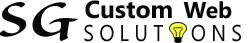Questions About Compatibility
DUD is compatible with any membership plugin that uses the standard wp_usermeta table to store the user profile meta data (i.e. custom profile fields). I have personally confirmed that the following plugins store their meta data in this way: Paid Member Subscriptions, WP-Members, WP User, User Registration, MemberPress, Profile Builder, and Ultimate Member. There are many more such plugins compatible with DUD, since it is common to use the built-in WordPress meta fields system.
However, some membership plugins store user profile meta data in their own unique database tables or in a unique format. Of these, DUD is currently compatible with BuddyPress Extended Profile Fields, S2Member Custom Profile Fields, and Cimy User Extra Fields.
Yes! Install and activate DUD, then navigate to the plugin settings page. Now look for the “WordPress Meta Key Names” listbox under the “Meta Fields Settings” section. If you see your custom meta field key names listed in this box, DUD is compatible with your setup and you can proceed to configure the directory.
Yes! DUD is fully compatible with WP Multisite for those sites that centrally manage their plugin data.
Questions About DUD Features & Capabilities
Not at this time. However, there are plans to release an add-on that will give you 10 extra meta fields. This is tentatively scheduled for development in the Fall/Winter of 2022.
The method for selecting profile field visibility varies depending on which membership plugin you are using. Unfortunately, given the vast number of membership plugins, there is no way to standardize this ability for use across all platforms within the DUD plugin.
Not at this time.
Dynamic User Directory does not create user meta fields. It strictly displays pre-existing user profile information in a searchable directory format. To create custom meta fields on the user registration & profile pages, which in turn can be displayed by Dynamic User Directory, you’ll need a membership plugin such as Profile Builder, User Registration, or Ultimate Member.
Once your custom fields have been added to the user registration/profile page, simply enter the meta field names on the DUD settings page to show the corresponding meta field values in the directory.
Custom profile pages vary depending on your unique setup (including things like the membership plugin you use and other variables). There is no standard URL format for a member profile page, and therefore no way for DUD to generate a link to it automatically within the plugin. However, DUD does allow you to link to the WordPress Author Page. And this page can be converted into a user profile page. See this link for more information.
Dynamic User Directory offers a variety of data formatting options. However, at this time it will only display the data that was saved to your WordPress database and will not perform a lookup to convert country codes to country names. You will need to save your data as the full country name if you wish to display it in your directory.
DUD wraps each line of data in a unique CSS class tag that can be defined in your own custom CSS for styling purposes. You can locate these by opening your browser’s web developer tools and then clicking on the field you wish to style to view the class name.
The DUD plugin settings page contains built in documentation. This is in the form of lengthy text descriptions next to each field, as well as detailed instructions on certain settings where needed. There is also a “Quick Start Guide” pdf located on this page: https://sgcustomwebsolutions.com/wordpress-plugin-development/
Questions About DUD Add-On Features and Capabilities
Not at this time. There is only one search input box and you may only enter one search value at a time.
Not at this time. But there are plans to add this feature in a future update.